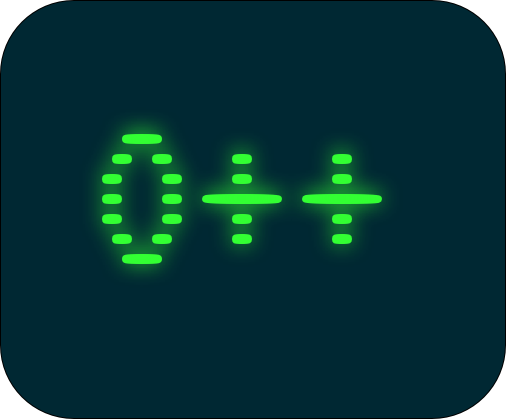In the previous post, we went through a lot of steps to get Minikube running on the Apple M1 Pro without docker-desktop. Eventually, it was working on a virtual machine with vftool. The problem with this setup is that it would take a lot of effort to get minikube accessible directly from my MacBook.
In the closing words, I already mentioned I had an idea to run Minikube directly on the M1 Pro. In a programming project, I needed an etcd and Kubernetes setup. I already used rancher-desktop, rancher-desktop lacked the etcd setup. The rancher-desktop setup is to run Kubernetes as minimal as possible and etcd is not included, so I had the idea to use Minikube and use its internal etcd cluster to connect my golang project against it.
Rancher desktop is from the creators of k3s, rancher itself, and other tools. You can use it to set up a minimal Kubernetes setup. By default, it comes with nerdctl, a docker compatible cli. It also offers to switch to dockerd.
As I mentioned in the other post: Docker changed its license and it is now a paid product under certain circumstances. This gave me the challenge: Can I run minikube without docker-machine? All other drivers for Minikube are not yet working on the M1 Pro. Only vftool and docker seem to be the two options to get minikube running on the M1 Pro.
Using docker without docker-machine
In the previous post, I went into setting up vftool. In this post, I want to focus on the setup running with docker without docker-desktop. As a solution, I saw Rancher Desktop, which handles the installation for dockerd.
First, install rancher-desktop. Since this product is still in alpha the way to set it up will likely change so please check the documentation at:
After installing you can run into the issue that the supporting utilities cannot be set up. You can find the solution here:
https://github.com/rancher-sandbox/rancher-desktop/issues/1155#issuecomment-1004831158
After this is done you can set up the utilities in Preferences.
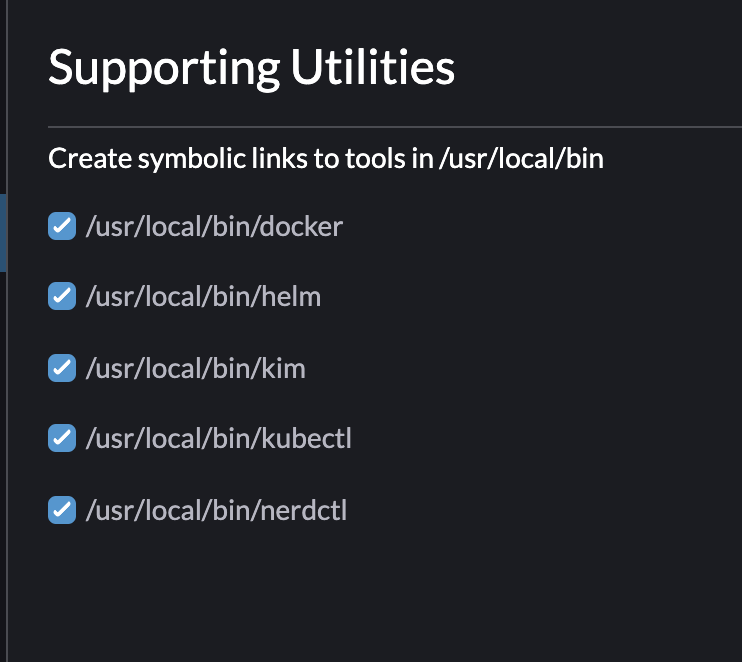
Once this is done you can enable the dockerd container runtime.
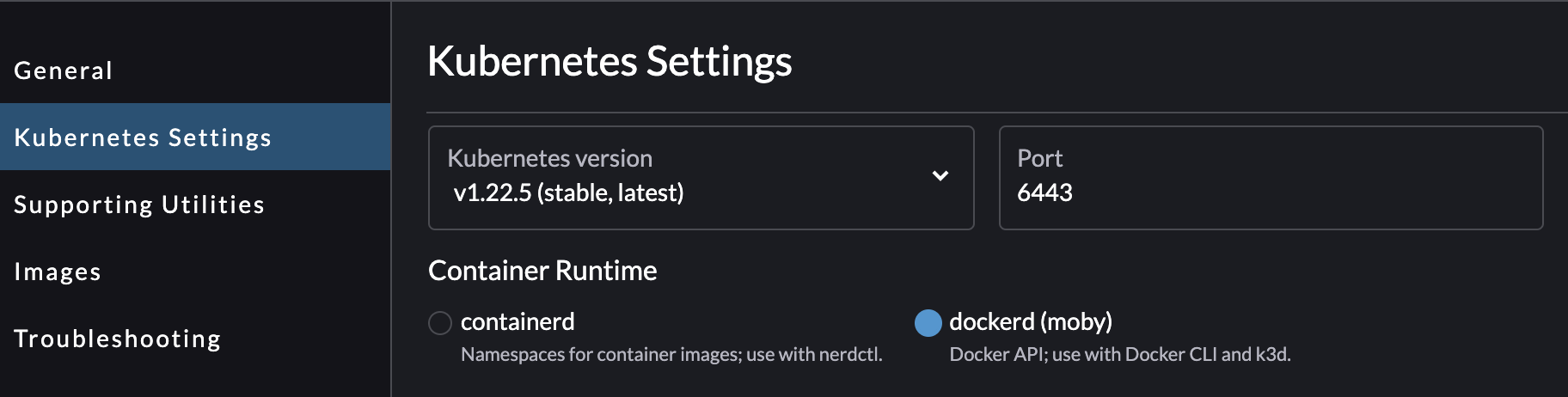
After this, the virtual machine will restart and once this is done you can check if docker is running:
docker ps
It will list all the containers running for rancher-desktop.
CONTAINER ID IMAGE COMMAND CREATED STATUS PORTS NAMES
3c87bce21bd1 rancher/mirrored-metrics-server “/metrics-server –c…” 2 hours ago Up 2 hours k8s_metrics-server_metrics-server-9cf544f65-d4cvl_kube-system_0a1fd6a5-a8f9-4a4c-8987-ec99066c0e5e_0
a6aeb588a582 rancher/mirrored-library-traefik “/entrypoint.sh –gl…” 2 hours ago Up 2 hours k8s_traefik_traefik-786ff64748-7jv49_kube-system_cf6f2619-8b1c-4e5d-a6d2-5a0a7cbd5f06_0
d89ced005445 rancher/local-path-provisioner “local-path-provisio…” 2 hours ago Up 2 hours k8s_local-path-provisioner_local-path-provisioner-64ffb68fd-m4rqm_kube-system_d9696a2c-7fd4-4dde-9649-1f89c152b56e_0
004f5a4213b3 625882d9991e “entry” 2 hours ago Up 2 hours k8s_lb-port-443_svclb-traefik-75lm5_kube-system_64e24be8-b92e-42a4-9eb3-1f6678a801fc_0
71c7254bae4c rancher/klipper-lb “entry” 2 hours ago Up 2 hours k8s_lb-port-80_svclb-traefik-75lm5_kube-system_64e24be8-b92e-42a4-9eb3-1f6678a801fc_0
8778667090df rancher/mirrored-coredns-coredns “/coredns -conf /etc…” 2 hours ago Up 2 hours k8s_coredns_coredns-85cb69466-29gsc_kube-system_45ad3423-2428-479c-9edb-08684428ed40_0
b10897a6a715 rancher/mirrored-pause:3.1 “/pause” 2 hours ago Up 2 hours k8s_POD_metrics-server-9cf544f65-d4cvl_kube-system_0a1fd6a5-a8f9-4a4c-8987-ec99066c0e5e_0
d948d24f5610 rancher/mirrored-pause:3.1 “/pause” 2 hours ago Up 2 hours k8s_POD_traefik-786ff64748-7jv49_kube-system_cf6f2619-8b1c-4e5d-a6d2-5a0a7cbd5f06_0
4629cc122fa5 rancher/mirrored-pause:3.1 “/pause” 2 hours ago Up 2 hours k8s_POD_local-path-provisioner-64ffb68fd-m4rqm_kube-system_d9696a2c-7fd4-4dde-9649-1f89c152b56e_0
4c7ff0701363 rancher/mirrored-pause:3.1 “/pause” 2 hours ago Up 2 hours k8s_POD_coredns-85cb69466-29gsc_kube-system_45ad3423-2428-479c-9edb-08684428ed40_0
9350f783ffac rancher/mirrored-pause:3.1 “/pause” 2 hours ago Up 2 hours k8s_POD_svclb-traefik-75lm5_kube-system_64e24be8-b92e-42a4-9eb3-1f6678a801fc_0
I was still under the impression that Minikube had a full working and accessible etcd cluster, after this setup I found out that this was not the case. But the only way I could get Minikube running at this time was using Rancher Desktop. So how I got Minikube working was using the docker driver I got setup with Rancher Desktop:
minikube start --driver=docker
😄 minikube v1.24.0 on Darwin 12.1 (arm64)
✨ Using the docker driver based on user configuration
👍 Starting control plane node minikube in cluster minikube
🚜 Pulling base image …
🔥 Creating docker container (CPUs=2, Memory=5880MB) …
> kubeadm.sha256: 64 B / 64 B \[--------------------------\] 100.00% ? p/s 0s > kubectl.sha256: 64 B / 64 B \[--------------------------\] 100.00% ? p/s 0s > kubelet.sha256: 64 B / 64 B \[--------------------------\] 100.00% ? p/s 0s > kubeadm: 40.50 MiB / 40.50 MiB \[-------------\] 100.00% 15.85 MiB p/s 2.8s > kubectl: 41.44 MiB / 41.44 MiB \[-------------\] 100.00% 10.79 MiB p/s 4.0s > kubelet: 107.26 MiB / 107.26 MiB \[-----------\] 100.00% 16.00 MiB p/s 6.9s ▪ Generating certificates and keys ... ▪ Booting up control plane ... ▪ Configuring RBAC rules ...🔎 Verifying Kubernetes components…
▪ Using image gcr.io/k8s-minikube/storage-provisioner:v5🌟 Enabled addons: storage-provisioner, default-storageclass
🏄 Done! kubectl is now configured to use “minikube” cluster and “default” namespace by default
This will start the minikube cluster and you can start using it:
minikube kubectl -- get pods -A
NAMESPACE NAME READY STATUS RESTARTS AGE
kube-system coredns-78fcd69978-bnmzv 1/1 Running 0 33m
kube-system etcd-minikube 1/1 Running 0 33m
kube-system kube-apiserver-minikube 1/1 Running 0 33m
kube-system kube-controller-manager-minikube 1/1 Running 0 33m
kube-system kube-proxy-rk79l 1/1 Running 0 33m
kube-system kube-scheduler-minikube 1/1 Running 0 33m
kube-system storage-provisioner 1/1 Running 1 (33m ago) 33m
The difference with vftool
This setup allows direct access on the localhost interface to all the minikube components, unfortunately its etcd setup is configured to not bind to these interfaces. Another benefit compared to vftool is when I restart the laptop I also can quickly get this setup up and running, with vftool I needed to spend a lot more effort to get persistence and had to setup Ubuntu every time whereas with Minikube the docker containers just get resumed. I had the impression that Minikube came with an etcd cluster accessible, however unfortunately this was not the case so Minikubes use case was no longer there. See my other posts about this. Lesson learned: If you need an etcd cluster locally on the M1 pro, just skip Minikube and install it directly through Rancher Desktop.